Displaying a List of Blobs via your browser (Year of Azure Week 9)
September 1, 2011 1 Comment
Sorry folks, you get a short and simple one again this week. And with no planning what-so-ever it continues the theme of the last two items.. Azure Storage Blobs.
So in the demo I did last week I showed how to get a list of blobs in a container via the storage client. Well today my inbox received the following message from a former colleague:
Hey Brent, do you know how to get a list of files that are stored in a container in Blob storage? I can’t seem to find any information on that. At least any that works.
Well I pointed out the line of code I used last week, container.ListBlobs(), and he said he was after an approach he’d seen that you could just point a URI at it and have it work. I realized then he was talking about the REST API.
Well as I turns out, the Rest API List Blobs operation just needs a simple GET operation. So we can execute it from any browser. We just need a URI that looks like this:
http://myaccount.blob.core.windows.net/mycontainer?restype=container&comp=list
All you need to do is replace the underlines values. Well, almost all. If you try this with a browser (which is an anonymous request), you’ll also need to specify the container level access policy, allowing Full public read access. If you don’t, you may only be allowing public read access for the blobs in the container, in which case a browser with the URI above will fail.
Now if you’re successful, your browser should display a nice little chunk of XML that you can show off to your friends. Something like this…
Unfortunately, that’s all I have time for this week. So until next time!
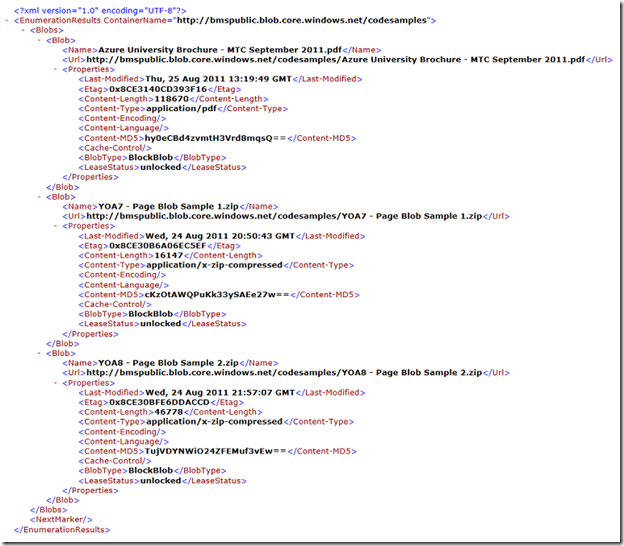
Pingback: Windows Azure and Cloud Computing Posts for 9/1/2011+ - Windows Azure Blog